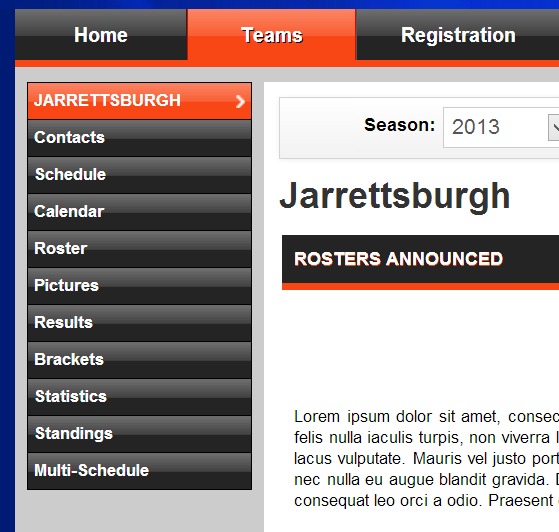Coaches & Managers: Introduction
As coaches, managers, and team contacts, you are a vital part of your organization. The documentation below and to the left will help you carry out your duties as such. If, at any point, you believe you should have access to something and do not, contact your local organization's technical contact and they will be able to grant you access to these features if required.
Logging in
In order to perform administrative tasks as a coach, you'll first need to login to your site. As a coach, you simply need to login with your email address and personal password that is on your account. You do not need a special or separate password for coach access.
Important! If you do not login in the top right corner of the website, you will not have access to the admin capabilities as a coach or manager.
1. Login at the top right corner of your website.
To login, enter your email address and personal password on your account. If you do not know your password, follow the password reset instructions.
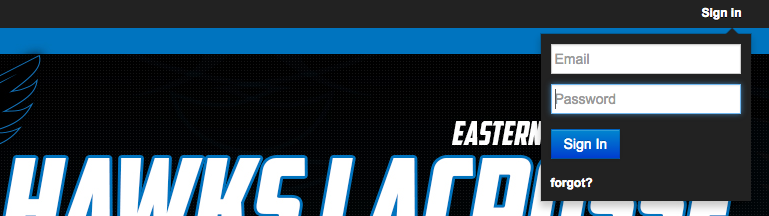
Accessing your Team's Pages
Once logged in, you can access your team's pages by going directly to the Team page on your organization's website. This can be found in the second position on the horizontal navigation bar.
1. Once logged in, hover over the Teams tab.
All teams in the site are housed under the Teams tab. You can find your division > team here.
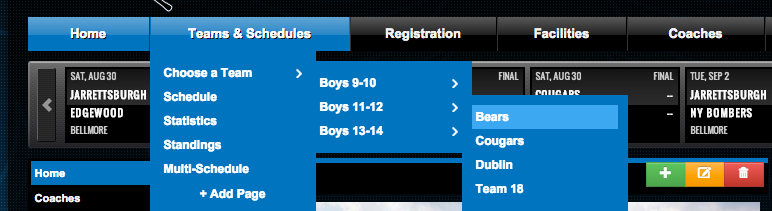
2. Access team-specific pages.
After selecting your team, the left navigation and Team drop-down now become specific to the team page you are on. Click on any of these pages to access this page specifically for your team.